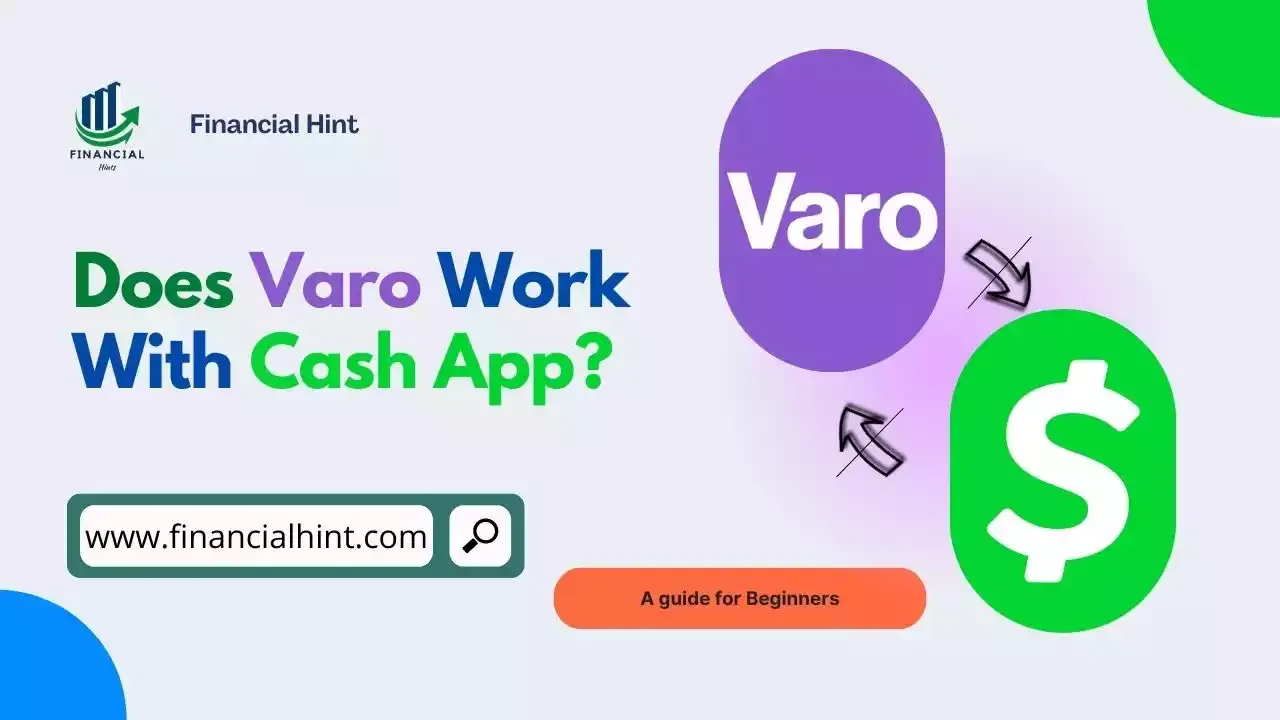
The digital shift becoming even more imminent.
Whether you're looking to pay for some snacks, make a payment, or access your financial account, you definitely do that through your phone which contains useful financial apps.
Varo is an online-only bank that has been operating for years now. It offers a lot of financial services, among which are money transfers and the ability to link to an external account.
Over the years, Varo has thrived on offering banking convenience to customers, and following the increasing popularity of digital wallets, Varo has grown to offer support for digital wallets and offer digital bankers what they need.
With that said, if you're wondering whether does Varo work with Cash App, you've come to the right place.
To help you out, we'll see how does Varo works with Cash App and provide steps for transferring money from Varo to Cash App.
Table of Contents
Does Varo Work With Cash App?
Yes, Varo does work with Cash App.
To confirm this, Varo released an official notice on its support page mentioning its support for digital wallets:
You can add your Varo Bank Account or Varo debit card as a payment method for digital wallets like Venmo, PayPal, Cash App, etc. This allows you to transfer money to/from the digital wallet and Varo using the digital wallet’s app or website.
How Does Varo Work With Cash App?
Varo works with Cash App, sure!
However, there's usually a misunderstanding about Varo's support for digital wallets like Cash App.
Since Varo works with Cash App, most users may think they can link Cash App directly in the Varo app.
Well, if that was your belief, then I'm unfortunate to let you know that Varo doesn't work with Cash App that way.
Neither Varo nor Cash App offers a feature to let you integrate any of these platforms within their mobile apps.
Varo works with Cash App only by linking your Varo Bank account as a financial account or funding source to Cash App.
Can I Send Money From Varo To Cash App?
Yes, you can send money from Varo to Cash App.
Once you've linked your Varo Bank account to Cash App, sending money from Varo to Cash App will be straightforward and simple.
How To Transfer Money From Varo To Cash App
Transferring money from Varo to Cash App is possible and typically involves three simple steps: getting your Varo Bank account details, linking your Varo Bank account to Cash App, and making the transfer.
1. Get Your Varo Bank Details Ready
Information gathering is usually the key to a successful money transfer.
With that said, you'll need to get your Varo Bank details such as your routing and account numbers to transfer money from Varo to Cash App.
To get your Varo Bank account details:
- Open the Varo app.
- Select your checking or savings account from the home page of the app.
- Tap "Account Details" in the upper right-hand corner.
- Copy your Varo Bank routing and account numbers from there.
2. Link Your Varo Bank Account To Cash App
After getting your Varo Bank account details, you'll need to link your bank account to Cash App — which is easy peasy!
Of course, you'll need your Varo Bank routing and account numbers.
To do so:
- Open Cash App on your phone.
- Tap the Profile Icon on your Cash App home screen.
- Select "Linked Banks."
- Tap "Link Bank."
- Follow the prompts to link your Varo bank account to Cash App.
Alternatively, you can link your Varo debit card to Cash App if in case you don't want to use your routing and account numbers.
3. Transfer Money From Varo To Cash App
Now that you've linked your Varo Bank account to Cash App, you'll have to initiate the transfer of funds.
You'll typically be adding money to your Cash App balance from your linked Varo Bank account or debit card through Cash App's Add Cash feature.
To do so:
- Tap the Money tab on your Cash App home screen
- Press "Add Cash."
- Choose an amount.
- Tap "Add."
- Use Touch ID or enter your PIN to confirm.
How Long Does It Take To Transfer Money From Varo To Cash App?
How long it takes to transfer money from Varo to Cash App depends on how you go about transferring the funds — that is, whether you used your Varo Bank account or debit card.
- If you used your Varo Bank account to transfer the funds, it should take 1-4 business days for the money to arrive at your Cash App balance since it uses the ACH network.
- If you used your Varo debit card to transfer the funds, the funds should arrive almost instantly or within 30 minutes according to Varo Support.
Can I Transfer Money From Cash App To Varo?
Yes, you can transfer money from Cash App to Varo.
You can transfer money from Cash App to either your linked Varo Bank account or your Varo debit card.
How To Transfer Money From Cash App To Varo
Before you transfer money from Cash App to Varo, you'll need to link your Varo Bank account to Cash App — which I believe you already have done so.
We'll be using Cash App's Cash Out feature to withdraw funds to Varo.
To transfer money from Cash App to Varo:
- Tap the Money tab on your Cash App home screen.
- Press "Cash Out."
- Choose an amount and press "Cash Out."
- Select a deposit speed.
- Confirm with your PIN or Touch ID.
Frequently Asked Questions
Can I transfer money from Varo to Apple Pay?
Yes, you can transfer money from Varo to Apple Pay. All you need to do is link your Varo debit card to Apple Pay and transfer funds to your Apple wallet.
Can I transfer money from my Varo account to another bank?
Yes, you can transfer money from your Varo account to another bank. To do so; Link the external account to your Varo Bank Account and verify it's yours. Once the external account is linked, open the Varo Bank app and tap Move Money > Transfer Money > Transfer Money. Select From: Varo Bank Account and To: the account you want to receive the transfer.
How do I transfer money from Varo to Venmo?
Transferring money from Varo to Venmo is very easy and straightforward once you've linked your Varo Bank account or debit card to Venmo. After that, you'll need to add money to your Venmo balance to Varo. For your convenience, here's a complete guide to transferring money from Varo to Venmo.
Final Thoughts
Varo evolved in this digital era as one of the popular online banks that offers support for most digital wallets such as Cash App.
With that said, it is very possible to link your Varo Bank account or debit card as a funding source to Cash App and transfer funds to and from the account.
While using Varo and Cash App together is possible, I'll recommend choosing the appropriate transfer speed as per your need since you might end up paying fees for instant transfers.