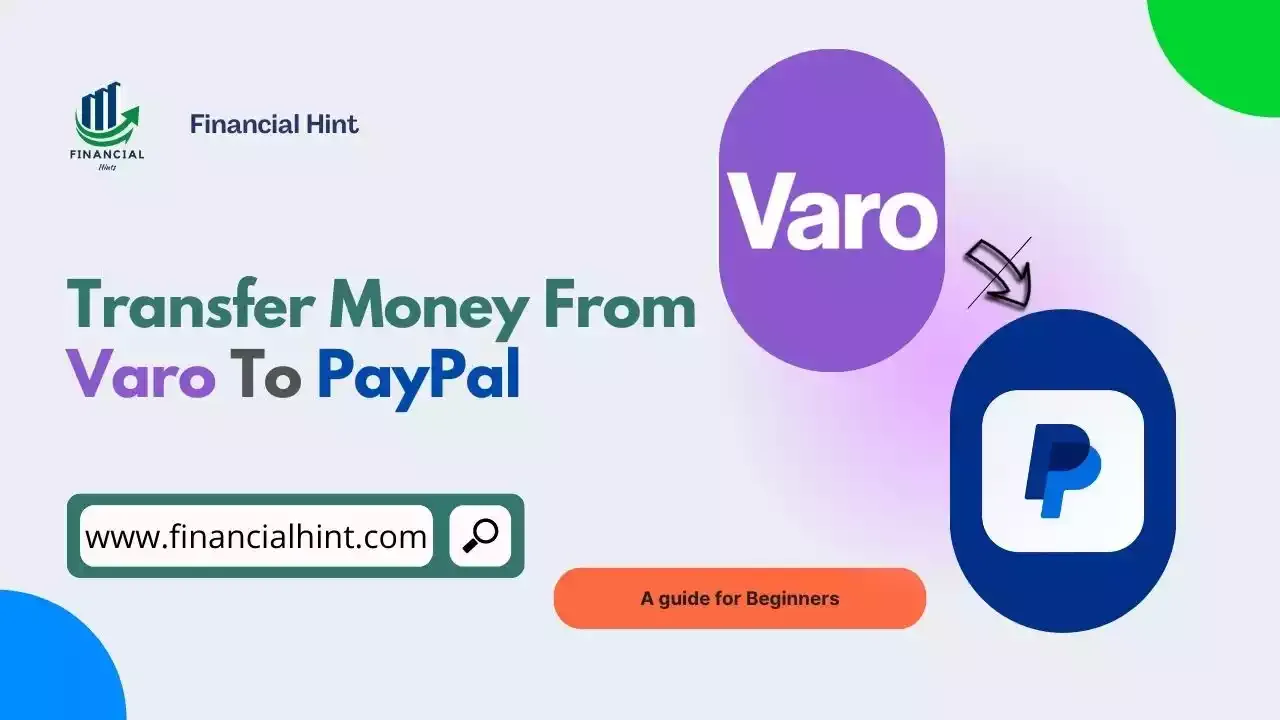
Looking to transfer money from Varo to PayPal? Keep reading as we've mentioned all the steps required to make the transfer possible without any hassle.
Online banks are gaining traction in this new era.
In fact, according to some sources, 2 out of 3 consumers access their financial accounts through mobile banking apps.
Of course, neobanks like Varo are those bringing in this revolution — as they are bringing in even more convenient banking services.
Even best, Varo now works with digital wallets, and if you're wondering how to make a Varo to PayPal money transfer, you've come to the right place.
To help you out, we'll see all the steps required to transfer money from Varo to PayPal.
Table of Contents
Does Varo Bank Work With PayPal?
Yes, Varo Bank does work with PayPal.
According to Varo Support, you can add your Varo Bank Account or Varo debit card as a payment method for digital wallets like Venmo, PayPal, Cash App, etc.
Can You Transfer Money From Varo To PayPal?
Of course, you can transfer money from Varo to PayPal.
Once you've linked your Varo Bank account to a Varo debit card as a funding source to PayPal, transferring funds between these two will be very easy.
How To Transfer Money From Varo To PayPal
Transferring money from Varo to PayPal is a very easy and straightforward process.
In fact, it typically occurs in three simple steps, which include: gathering information about your Varo Bank account, linking your Varo Bank account to PayPal, and transferring the funds to your PayPal balance.
1. Gather Information About Your Varo Bank Account
The information you're required to gather here is what you'll use to link your Varo Bank account to PayPal. Of course, we're talking about your routing and account numbers or your Varo debit card details (if you're looking to link your Varo debit card to PayPal).
To find your Varo routing and account numbers; select your checking or savings account, then tap Account Details in the upper right-hand corner
You can equally copy your Varo debit card details instead in case you need to link the debit card to PayPal.
2. Link Your Varo Bank Account To PayPal
Now you've copied your Varo routing and account numbers, it's time to link your Varo bank account to PayPal.
Linking a bank account to PayPal is a very straightforward process — and to boost our chances, we all know Varo works with digital wallets like PayPal.
So to link your Varo Bank account to PayPal:
- Log in to your PayPal account and go to Wallet.
- Click Link a card or bank.
- Click Link a bank account.
- Search for Varo Bank or select it from the list.
- Enter your bank account details manually and click Agree and Link.
Remember to verify your Varo Bank account on PayPal after linking it manually to the platform.
3. Add/Transfer Money From Varo Bank To PayPal Balance
After verifying your Varo Bank account on PayPal, the next and final thing to do will be to transfer the funds from your Varo Bank account to PayPal.
To do so:
- Go to your Wallet.
- Click "Transfer Money."
- Choose "Add money from your bank or debit card." Enter the amount.
- Choose either "In seconds with debit" or "in 3-5 days with your bank".
How Long Does It Take To Transfer Money From Varo To PayPal?
Just as we mentioned in our guide to transferring money from Varo to Venmo, how long it takes to transfer money from Varo to PayPal depends on the type of funding source you choose. And of course, there are two situations here:
- If you choose the Varo debit card as a funding source, the transfer will typically be completed instantly or within minutes.
- If you choose the Varo Bank account as a funding source, the transfer will typically complete within 3-5 business days.
Keep in mind that some other factors such as; banking operating hours, server issues, and account availability may also influence the transfer timing.
Frequently Asked Questions
How can I transfer money from Varo to PayPal?
You can transfer money from Varo to PayPal by linking your Varo bank account or debit card directly to your PayPal account. Once done you should be able to add funds to your PayPal account from your Varo bank.
Does PayPal accept Varo?
Yes, PayPal does accept Varo as a funding source for transactions.
How do I transfer money from Varo?
Transferring money from Varo is very easy. All you need to do is open the Varo app and go to the Move Money section.
Final Thoughts
Varo is a popular online bank that offers a couple of financial services.
As a neobank, Varo has taken its services to the next level by allowing customers to link their Varo Bank accounts to digital wallets such as PayPal.
While transferring money from Varo to PayPal is possible, consider checking fees and transfer timing since these two factors can highly impact your opinion on moving forward with the process.