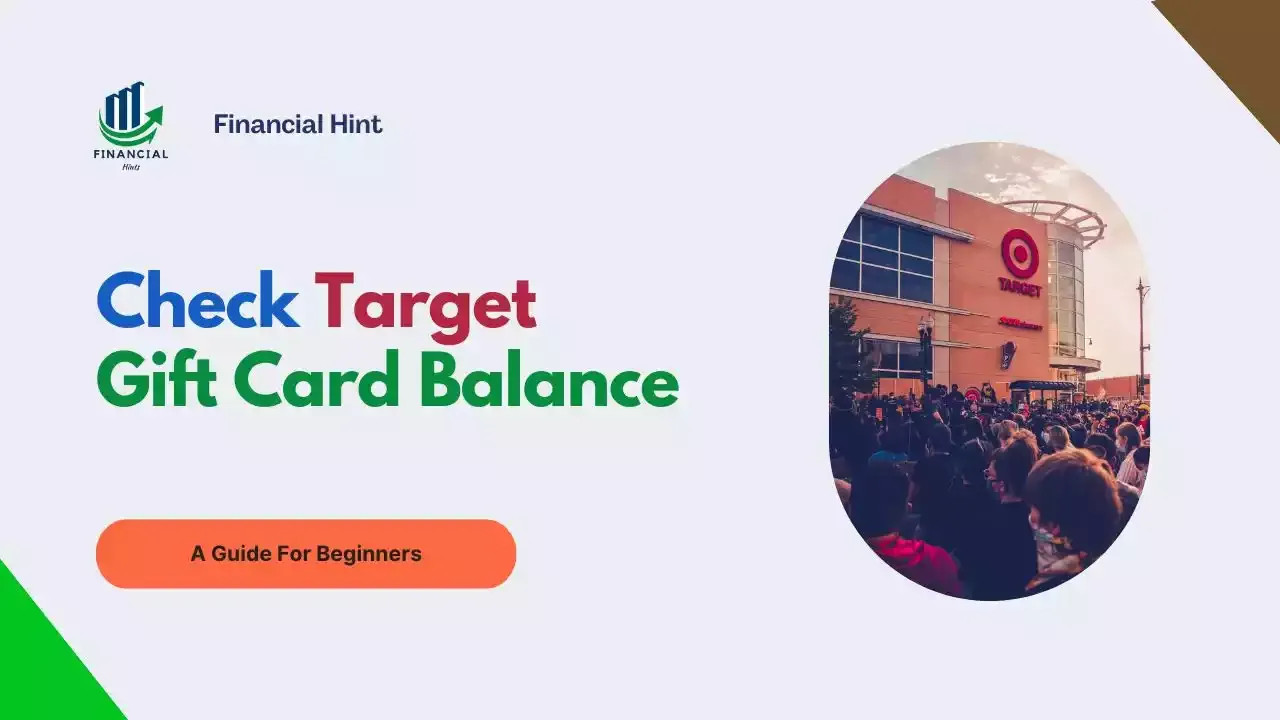
Nowadays, financial management is key to succeeding in many things, including when shopping at retailers like Target.
With that said, if you have a Target gift card, knowing how much balance is left on it will help you better plan your shopping effectively whenever you want to get something from Target.
In this guide, I'll show you the different ways to check your Target gift card balance even if you don't have an account.
Why Should You Check Your Target Gift Card Balance?
Checking your Target gift card balance is not just about knowing how much you have left on it—it is also about better planning your next shopping trip.
Also, if you just received a new Target gift card as a gift or some sort of payment, it is more than crucial to know how much balance is left on that card. This way, you'll be able to better plan your next shopping trip as this one can tend to cover up some of your purchases in case you don't have enough funds in your wallet.
How to Check Your Target Gift Card Balance
As earlier mentioned, Walmart offers many ways to check your Target gift card. In fact, I've distinguished the four best available methods you can use. They include:
1. Checking Your Balance Online
The most straightforward and probably the best way to check your Target gift card balance is doing so online. Target has made available a store gift card checker tool that you can access through the website and check your balance even if you don't have a Target account.

To check your Target gift card balance online:
- Go to the Target gift card balance checker.
- Enter your card and access numbers in the required fields.
- Finally, tap the red "Check balance" button to check your balance.
It is as easy as that.
If you don't know where your card and access numbers are, it is just behind your Target gift card. To see them, just remove the metallic strip on the back of your card gently. They are underneath the strip.
2. Check Through the Target App
It is undeniable that mobile shopping apps are the preferred way to shop online, and Target has not only made this possible for their customers, but they've also made it possible for them to know how much balance is left on their gift card through the Target app.
However, to use this method, you'll need to make sure you've saved the gift card to your Target account.
To check your Target gift card balance through the app:
- Download the Target app from the Google Play Store or Apple App Store.
- Once you're done installing the Target app, sign into your account.
- Now go to the "Settings" and select "Gift Cards."
- From here, you should see how much balance is left on your gift card.
Don't forget that you need to save the Target gift card to your Target account before you'll be able to see it listed as a gift card on this page.
3. Check Your Balance By Phone
If you don't have access to a smart device or simply don't want to check your balance through the internet, you can call Target's line for gift card balance inquiry at 1-800-544-2943. They'll tell you how much balance is left on your gift card and you'll also be able to request the five last transactions you've made through this gift card.
4. Check Your Balance In Store
If you visit Target stores regularly, you can always remember to move with your Target gift cards and check your balance in-store. Once at the store, just take your gift card to the Customer Service desk and politely request the help of any staff there to check your gift card balance.
This method also turns out to be one of the ways to check your Target gift card balance without an account.
How to Check Your Target Gift Card Balance Without an Account
It is no new thing to own a store gift card without having an account with that store. You can receive this gift card as a gift or as a payment, it all depends on the source. But nevertheless, it doesn't mean you can't check your Target gift card balance without having an account.
With that said, if you want to check the balance left on a Target gift card but don't have an account at Target, you can do so in two ways, which include
1. Checking Your Balance By Phone
One great way to check your Target gift card balance without an account is by phone. The process is very easy as explained above. You just have to call the number 1-800-544-2943 and inquire about your balance. They'll ask for your card and access numbers and some information about you to make sure you're an authorized card holder.
After providing them with what they need, they'll tell you how much balance is left on the card.
2. Checking Your Balance In Store
Checking your Target gift card balance in-store is the best way to know how much balance is left on your gift card without an account—I can say this for me and probably you too.
Why?
Well simply because it is always best to handle things in person, through we are in a digital world.
The process is just as I explained earlier. No need to talk about that here anymore.
Can I Check My Target Gift Card Balance Without Scratching?
You'll need to remove the silver strip at the back of the gift card to know its number which you'll use for the balance inquiry. Of course, that's if and only if you have just the physical gift card.
If you have a digital Target gift card, you can check its balance without scratching the gift card because the information you need will already be available digitally.
Simply put, the answer to this question can either be a Yes, if you have both the physical and digital copy of the gift card, and No, if you have just the physical gift card.
Final Thoughts
If you have a Target gift card, knowing how much balance is left on it will help you better plan your shopping. Thankfully, there are four ways to check your Target gift card balance and this guide explains all of these methods in detail.
Also, we've also talked about checking your gift card balance without an account which is, of course, a necessity for those who received their gift card as a gift or payment.
If you have any other method you think will help many, we'll be glad to hear from you down in the comments.